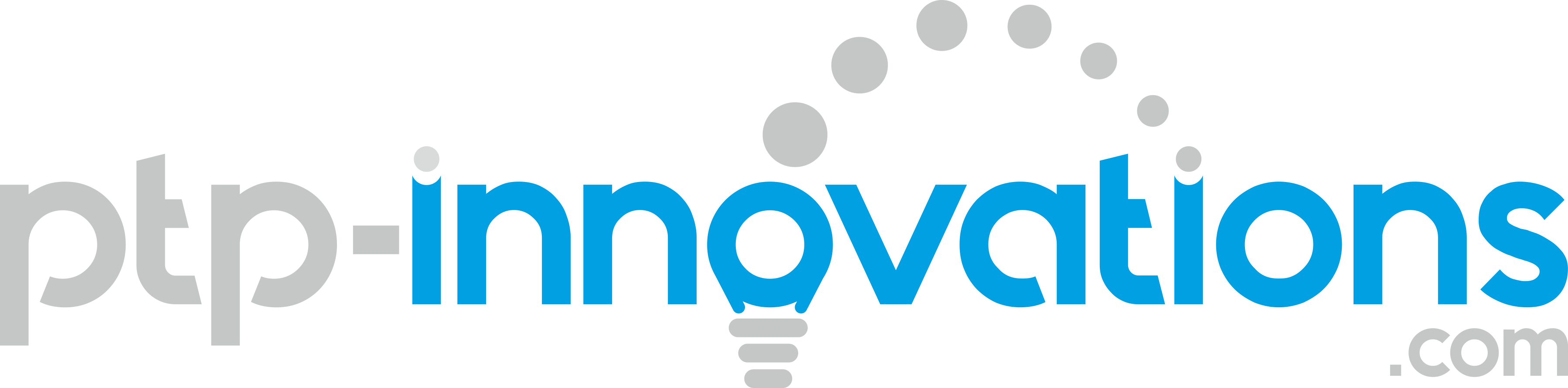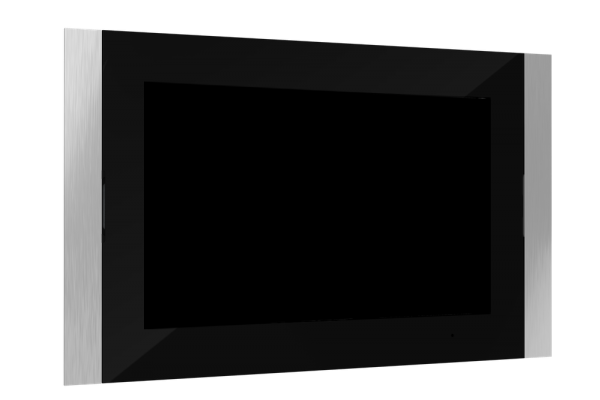| Quantity | Unit price |
|---|---|
| To 2 | $837.12 * |
| From 3 | $836.28 * |
| From 5 | $835.44 * |
Prices incl. VAT plus shipping costs
Free of shipping costs!
Delivery time 3-15 Workdays
- Order number: ptp-sx-10sand
The 10" Slim touch Panel in the Android Edition is a professional solution to conveniently model smart home visualisations on a wall mounted touch panel. With our Slim 10" touch panel you acquire a high-quality processed touch screen for wall mounting.
Für die deutsche Beschreibung bitte hier klicken.
By installing the Android Touch panel as a wall mounted device, you have no visible cables on the panel and no wall overflowing, since the touch panel is a wall mounted device with only 3,8mm wall. The installation of a INSPINIA wall mounted touch panel is not a comparison to cheap solutions from Far East, where the Android panel is built on the wall. Also, the INSPINIA variant is not comparable with mounts for Android tablets or iPads. If you want a professional and long-lasting solution, you should choose a INSPINIA wall-mounted panel. Regardless of your visualization, you can run it on a Tablet, your INSPINIA wall-mounted touch panel is still findable and always ready to use.
The touch panels of the SLIM series are basically equipped with a black glass surface, which is discreetly framed by aluminium strips on the left and right. Furthermore, the equipment of all INSPINIA Touch Panel 2 module slots are included. Thanks to these module slots of our touch panel you can extend the INSPINIA with KNX, Modbus, VRF/VRV or relay modules. In how far your smart home visualisation can address our modules please clarify with your software manufacturer. Please understand that we are only the hardware supplier of the Chrome edition of our touch panel and cannot provide support for the software you are using. Our INSPINIA Touch Panel also features 5 digital inputs and 2 digital outputs, which may also be used by the software you use.
Why should I use a INSPINIA 10" touch panel for wall mounting to be able to display my visualization?
The advantage of the 10" touch panel for wall mounting is clearly that you are integrating a high-quality device into your smart home and do not need an elaborate installation for tablets. Our Touch panel is specially designed for wall mounting. All you need is a power supply line and a network cable to use the touch panel. Our Android panel for wall mounting is also not outstanding, because the wall is only 3,8mm. You will not get this elegant solution with any tablet. Another advantage of this high-quality wall mounting solution is that you never have to worry about whether the Android panel will be charged as well, as the touch screen is permanently supplied with voltage. Also, your INSPINIA wall mounting panel is always findable because it is fixed and not location-changing. No cables are visible either, as the complete cabling is invisible behind the touch panel.
How do I wire the touch panel and what to consider when installing the wall?
For the wiring of the touch panel you need a cable for power supply and a network connection. If the KNX or smart home visualisation you are using can use the modules and built-in inputs and outputs of the INSPINIA touch display, further cabling is necessary. The cables remain invisible, however, as they disappear completely behind the touch display.
Has installed the touch panel for the wall mounting microphone and loudspeaker?
The microphone and loudspeakers are installed in all of our INSPINIA touch panel for wall mounting. The only exception to this are our KI models, which are especially used for control purposes. You can use the INSPINIA touch panel to play sound and transmit speech.
Works with a wall mounting touch panel also a video door phone?
The INSPINIA Slim is fitted with microphone and loudspeaker. In the Chrome edition, both are prepared for use for communication with door intercommunication systems. If your smart home software or KNX visualization supports video door intercommunication systems, you can also use it with the Chrome browser. Ideally, check with your software manufacturer to see if door intercommunication systems is also supported by the Chrome browser.
For which KNX visualisations can I use the Android touch panel?
You can use the Slim Touch Panel Chrome Edition for all KNX visualisations and smart home controls, which can be displayed on the Chrome browser. The technical parameters of our INSPINIA touch panel exceed the criteria of the usual software manufacturers, which is why you can purchase a professional solution for visualisation with a INSPINIA wall panel with which you are completely satisfied.
Which KNX visualisation do you recommend and which is the best KNX visualisation for the touch panel?
We primarily offer our own KNX and smart home Viualisierung. We offer our software for the control of KNX, Modbus and VRF/VRV as a cost-effective solution for the normal user. Specifically for this purpose we offer KNX touch panel, Modbus touchscreen and VRF/VRV touch display. Our visualisation is certified on the INSPINIA Android panel. Both response time and performance are unique and will delight you completely. If, however, you are looking for a software which addresses more interfaces and offers you more flexibility in logic controls, our recommendation is clearly to Xhome of Xsolution. Xhome with a INSPINIA wall-mounted touch panel is an excellent solution for installations where more than conventional requirements are planned. Install XHome on a Linux system and use our INSPINIA touch panel to display the visualization as a high-quality solution. However, we can also recommend the Gira home Server, whose KNX visualisation can also be displayed in an excellent way on a INSPINIA touch panel.
Which versions of the touch panel do you offer?
We offer a wide range of versions of the INSPINIA touch panel. On the one our KNX touch panel, our Modbus touchscreen and our VRF/VRV touch display. We also offer various solutions for visualisation without a touch panel. In our Special versions section we offer numerous editions. In this case, you can use our INSPINIA touch panel to display the KNX visualisation or display of the smart home interface.
Is it possible to lock the surface of the touch panel so that only my KNX visualisation/smart home control is displayed and no one can change my settings?
Yes, that's possible. There are a lot of apps in the Google Play store that will block or no longer make the Android environment available to your preferences. These apps are mostly called Kiosk apps and do exactly what they want.
Can I subsequently purchase your software on the touch panel and then use it as a wall mounted device with your software?
No, you cannot install our software independently. To do this you have to send us the Android panel and we install our visualization on the touch panel. However, the installation is only possible in connection with the purchase of a KNX module, Modbus module or VRF/VRV module.
What is included with the 10" Touch Panel Slim Chrome Edition and how do I connect the touch panels to the network?
Included in the scope of delivery is the 10" touch panel slim, the suitable power supply and the wall mounting frame. The Chrome browser is pre-installed on the 10" Touch display slim. You connect the touch panel to the network and then you can use the Chrome browser to visualize your smart home software. DHCP is turned on, so you do not need to make any additional network connection settings on the touch display. You only need to connect the Slim touch panel to your home network with a network cable.
| Display: | 10" capacitive Touchscreen (1280 * 800), Glatte Oberfläche, IPS Panel, Widescreen Display |
| Standard Schnittstellen: | 1x LAN RJ45 GBe Interface, 1x USB2.0 für Medien, 2x Digital Relay Output (je max 24V / 2A), 5x potentialfreier Digital Input |
| Optionale Schnittstellen: | 1x Galvanisch isolierter Modbus, 1x KNX, 1x RS232/485 2in1 Modul, 1x SCS, 1x VRF Kommunikationsport (Geräteliste beachten) |
| Hardware: | 2GB DDR3 Ram / 8GB NAND flash, 2x 0,5W Lautsprecher im Gehäuse, ARM A7 Dual Core 1.2GHz, Mali 400MP2, eingebautes Mikrophone mit Noise Cancellation, optional WiFi + Bluetooth 2in1 Modul |
| Betriebssystem Panel: | Android 4.2.2 |
| Gehäuse: | Glas, IP20, Schwarz |
| Betriebsspannung: | 12-24V DC |
| Arbeitsbereich: | Luftfeuchtigkeitsbereich: 5%-90% bei 25°C, Temperaturbereich: -10°C bis +35°C |
| Maße: | Breite Einbaukasten: 287mm, Breite Panel: 307mm, Höhe Einbaukasten: 174,6mm, Höhe Panel: 194,6mm, Tiefe Einbaukasten: 61mm, Wandüberstand Panel: 3,8mm |
| Artikeltyp: | inklusive Zubehör Artikel, Wandeinbau Touch Panel |
| Inhalt der Verpackung: | 10" Inspinia Panel, Netzteil, Wandeinbaurahmen (falls ausgewählt) |